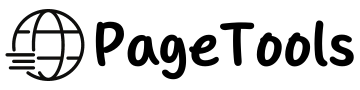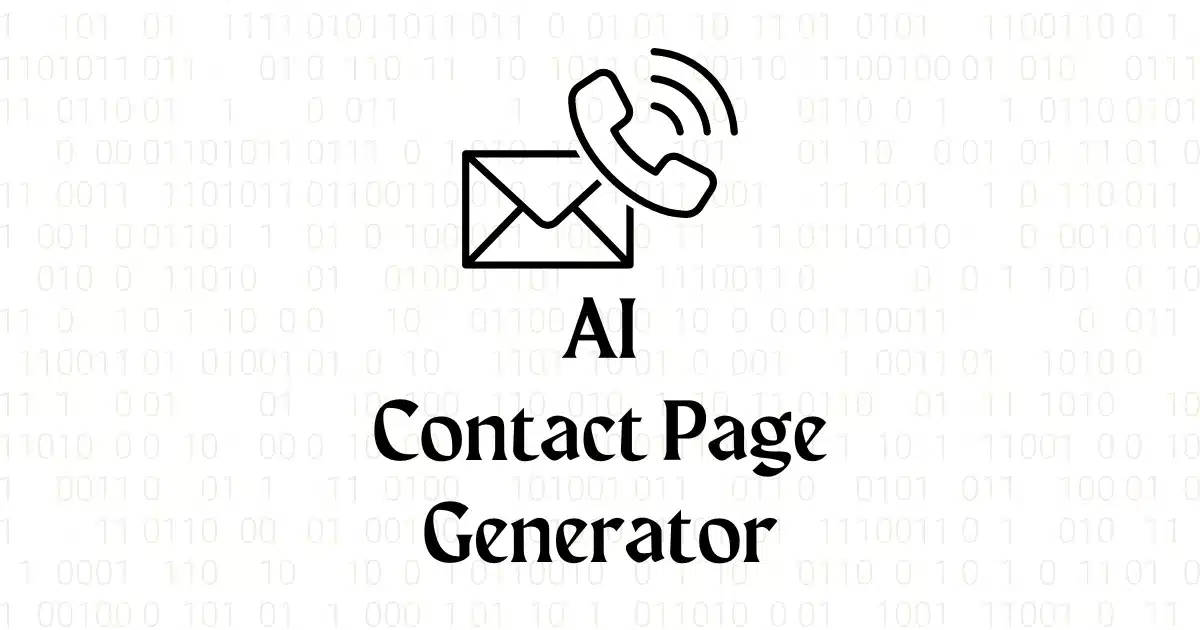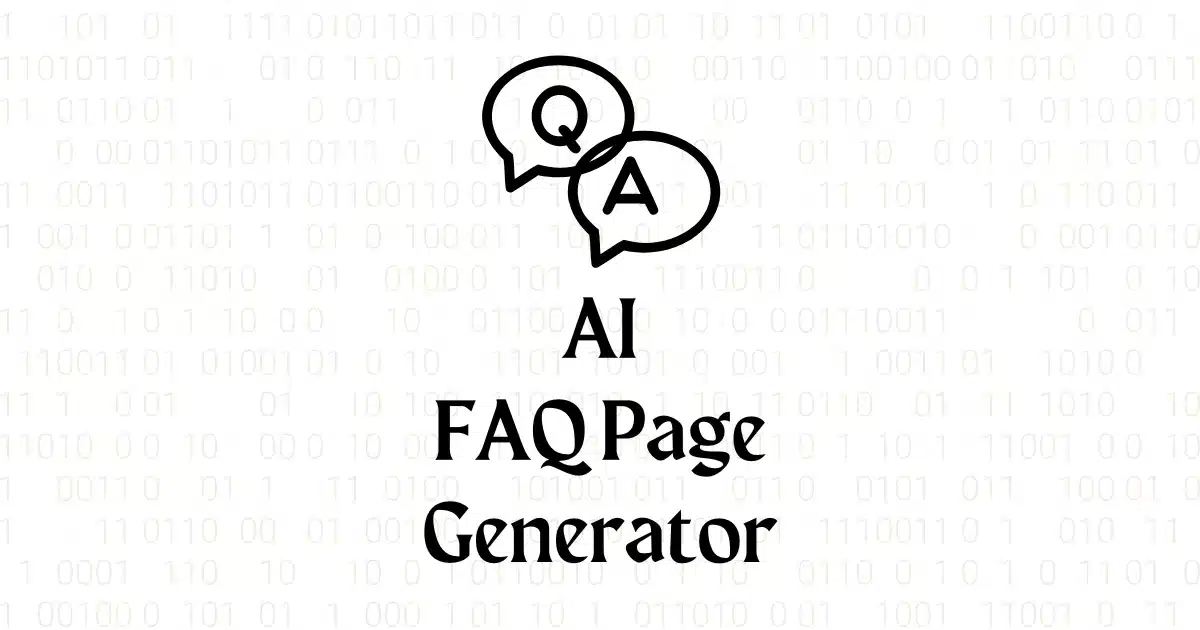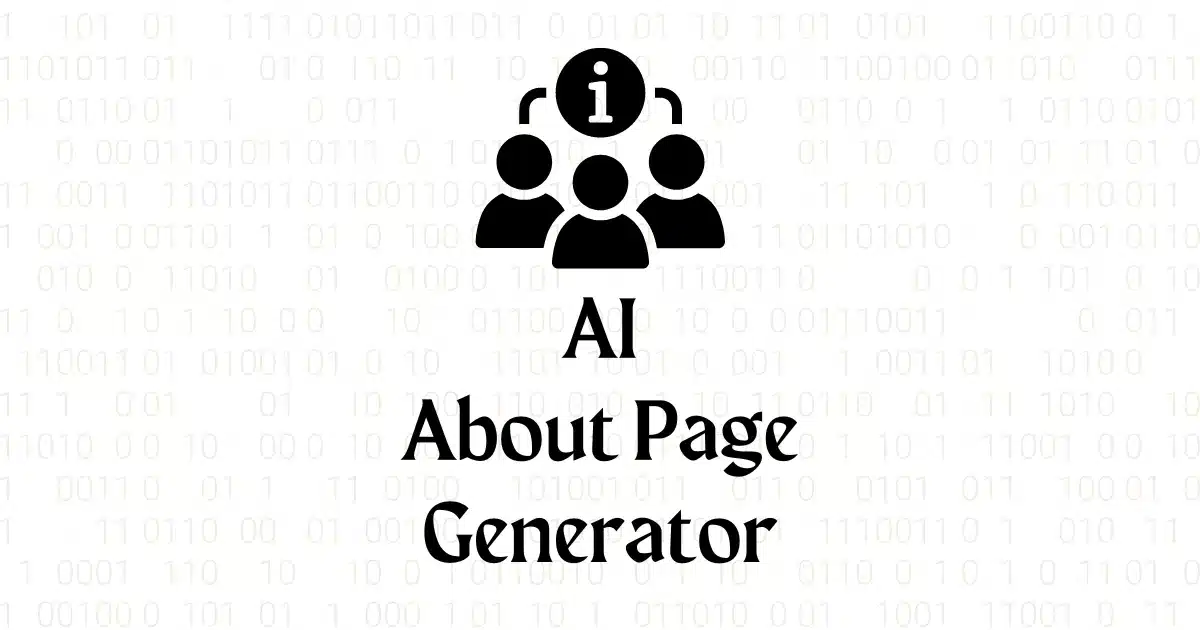AI 404 Page Generator
Use our free 404 error page generator to generate a custom error page content with the power of AI in seconds.
Just enter your website and press generate to get your personal 404 page.
What should an ideal 404 error page contain?
A well-designed 404 page is crucial for maintaining user experience when visitors encounter broken links or missing content. This article outlines key components every successful 404 page should include to guide users, reduce frustration, and keep them engaged with your website.
1. Clear Error Message
Start your 404 page with a straightforward headline that clearly communicates the error. Use simple language to explain that the requested page couldn’t be found.
2. Friendly and Approachable Tone
Adopt a conversational tone that puts users at ease. A touch of humor can help lighten the mood, but ensure it aligns with your brand voice and doesn’t trivialize the user’s issue.
3. Brief Explanation
Provide a concise explanation of why the error might have occurred. This could include common reasons like mistyped URLs or outdated links.
4. Search Functionality
Integrate a search bar to help users find the content they were looking for. This feature can quickly redirect them to relevant pages on your site.
5. Navigation Options
Include links to key pages on your website, such as the homepage, popular categories, or frequently visited sections. This helps users continue their journey on your site.
6. Suggested Content
Offer links to popular articles, products, or services. This can help retain user interest and potentially lead to conversions despite the initial error.
7. Contact Information
Provide a way for users to report the broken link or get in touch with your support team. This can include an email address, contact form, or link to your help center.
8. Consistent Branding
Ensure your 404 page maintains your website’s overall look and feel. Use your brand colors, logo, and styling to create a cohesive experience.
9. Responsive Design
Optimize your 404 page for various devices and screen sizes to ensure a seamless experience across desktop, tablet, and mobile.
10. Back Button
Include a prominent “Back” button that allows users to return to the previous page they were on. This simple navigation option can be particularly helpful for mobile users.
Test your 404 page regularly to ensure all features are functioning correctly, and consider A/B testing different layouts or content to optimize its effectiveness. By treating your 404 page as an integral part of your website’s user journey, you can minimize the negative impact of errors and maximize opportunities for continued user engagement.