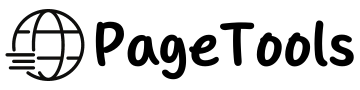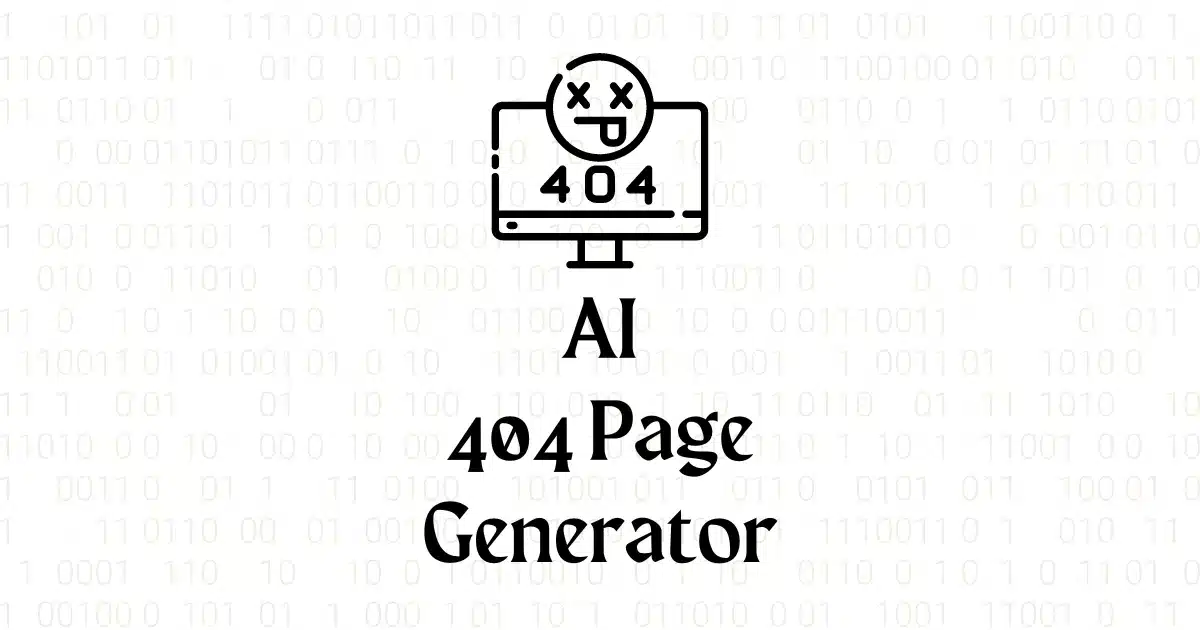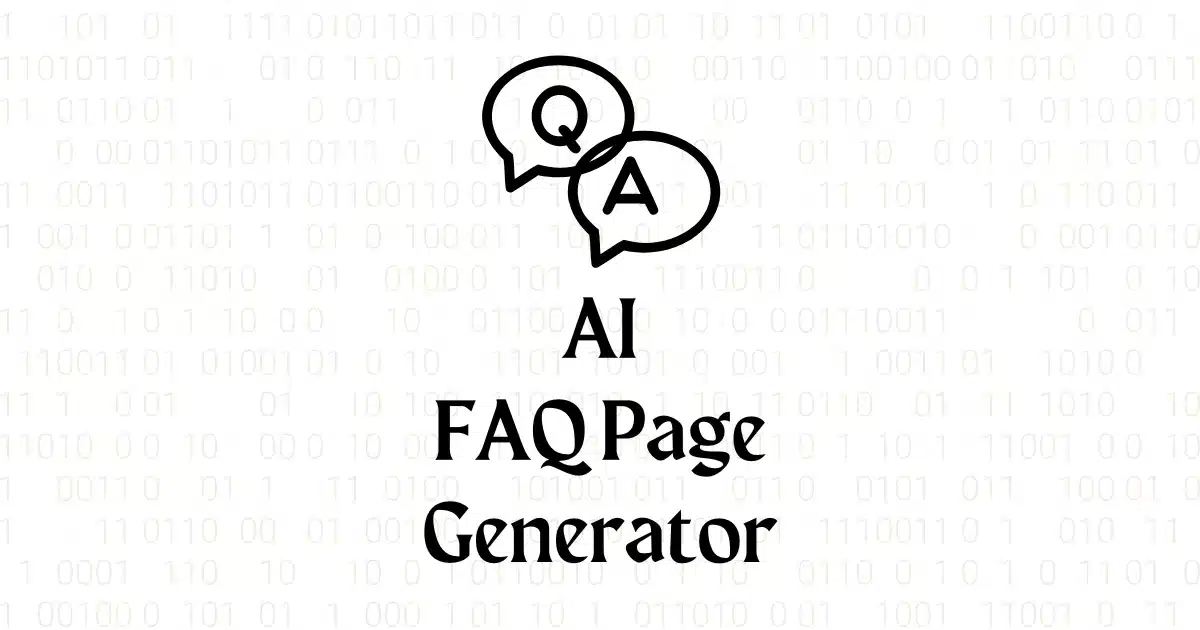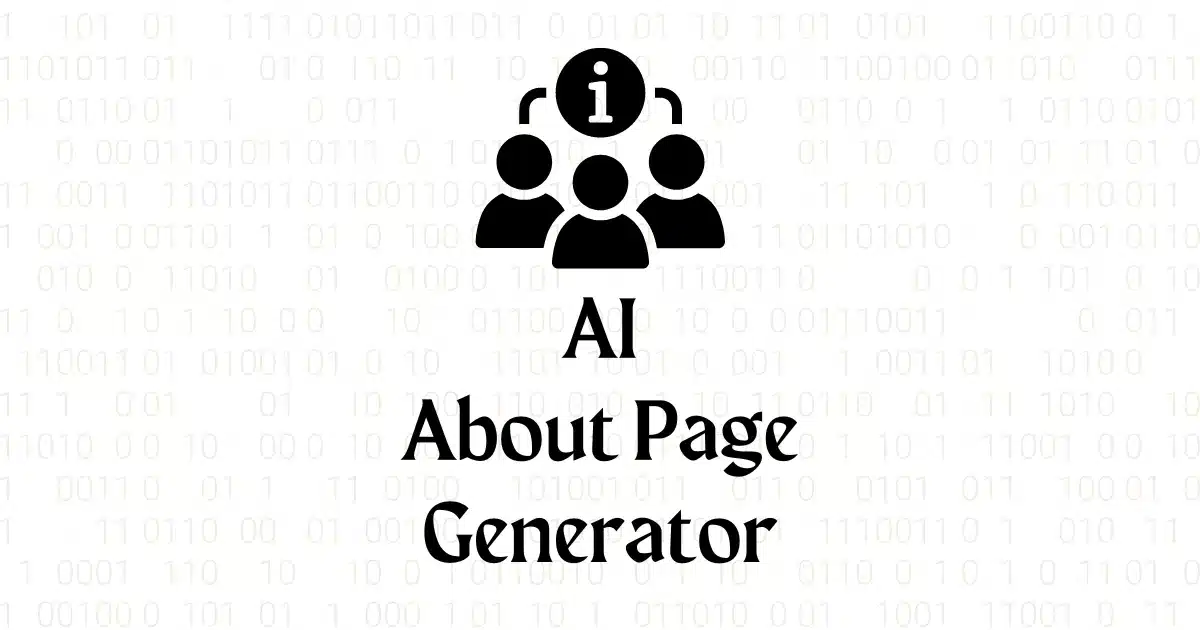AI Contact Us Page Generator
Use our free Contact page content generator to generate a custom Contact page with the power of AI in seconds.
Just enter your website and press generate to get your page content.
What should an ideal Contact Us page contain?
Your Contact page is a critical component of your website, serving as the primary gateway for customers, partners, and other stakeholders to reach out to your business. A well-designed Contact page can significantly improve user experience, boost engagement, and ultimately drive conversions. In this article, we’ll explore the essential elements that every effective Contact page should include to maximize its impact and functionality.
1. Clear and Concise Headline
Begin your Contact page with a straightforward headline that clearly communicates the page’s purpose. Use action-oriented language to encourage visitors to get in touch.
2. Brief Introduction
Provide a short paragraph explaining why visitors should contact you and what they can expect when they do. This helps set expectations and can reduce unnecessary inquiries.
3. Multiple Contact Methods
Offer various ways for visitors to reach you, catering to different preferences:
- Phone number
- Email address
- Physical address (if applicable)
- Contact form
- Live chat option
- Social media links
4. Contact Form
Include a well-designed contact form that captures essential information:
- Name
- Email address
- Subject or reason for contact
- Message field
- Optional fields (e.g., phone number, company name)
Ensure the form is mobile-responsive and easy to use on all devices.
5. Response Time Expectation
Set clear expectations for your response time. This helps manage customer expectations and reduces follow-up inquiries.
6. Business Hours
If applicable, display your business hours prominently. This is especially important for businesses with physical locations or specific operating hours.
7. FAQ Section
Include a frequently asked questions (FAQ) section to address common inquiries. This can help reduce the volume of routine questions and improve efficiency.
8. Map and Directions
For businesses with physical locations, embed a map and provide detailed directions. This improves accessibility and reduces potential frustration for visitors.
9. Department-Specific Information
If your business has multiple departments, provide specific contact information for each. This ensures inquiries are directed to the appropriate team.
10. Privacy Policy Link
Include a link to your privacy policy, especially if you’re collecting personal information through your contact form. This builds trust and ensures compliance with data protection regulations.
11. Social Proof
Incorporate elements of social proof, such as customer testimonials or trust badges, to build credibility and encourage visitors to reach out.
12. Call-to-Action (CTA)
Include a clear and compelling CTA that encourages visitors to take the desired action, whether it’s submitting the contact form, calling your business, or initiating a live chat.
13. Alternative Support Options
Provide links to additional support resources, such as:
- Knowledge base
- Community forums
- Troubleshooting guides
- Video tutorials
14. Social Media Integration
Include links to your active social media profiles, allowing visitors to connect with you on their preferred platforms.
15. Accessibility Features
Ensure your Contact page is accessible to all users, including those with disabilities. This may include:
- Alt text for images
- Proper heading structure
- Keyboard navigation support
- High contrast options
16. Mobile Optimization
Design your Contact page with mobile users in mind, ensuring all elements are easily accessible and functional on smaller screens.
17. Thank You Message
Configure your contact form to display a thank you message after submission, confirming receipt of the inquiry and reiterating your response time commitment.
18. Security Measures
Implement security features such as CAPTCHA or honeypot fields to prevent spam submissions and protect your contact form from bots.
19. Language Options
For businesses serving international audiences, provide language options or links to localized Contact pages.
20. Emergency Contact Information
If applicable, clearly display emergency contact information or after-hours support options.
By incorporating these key elements into your Contact page, you’ll create a user-friendly and effective communication channel for your website visitors. Remember, your Contact page is often the final step before a potential customer decides to engage with your business. Make it inviting, informative, and easy to use to maximize conversions and build lasting relationships with your audience.