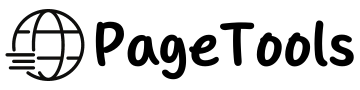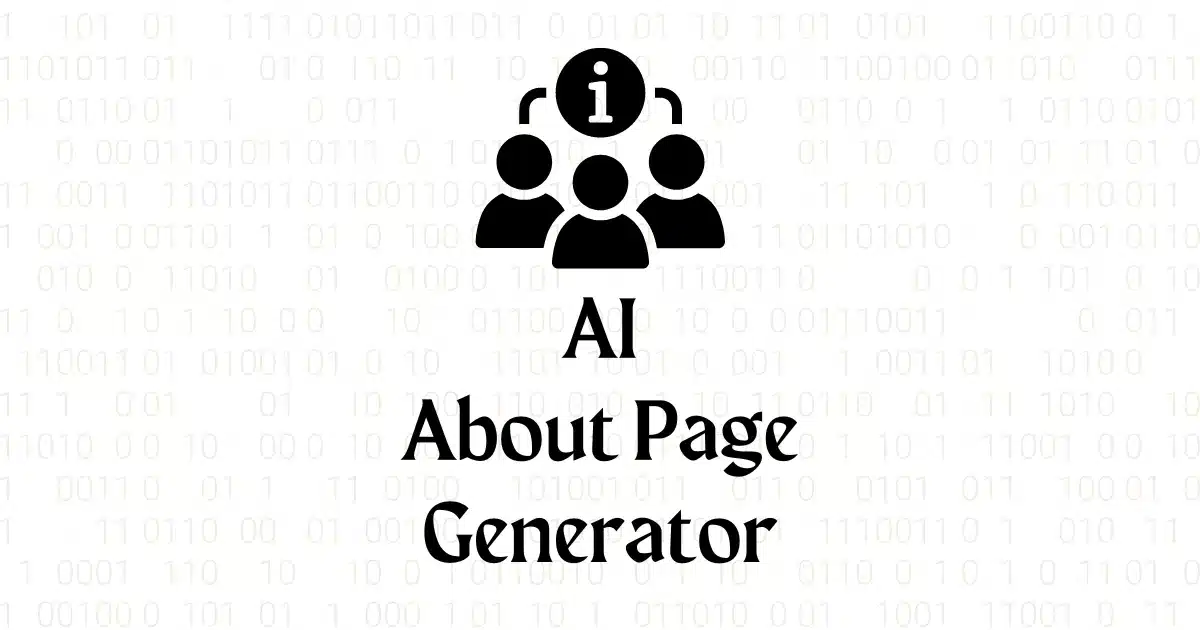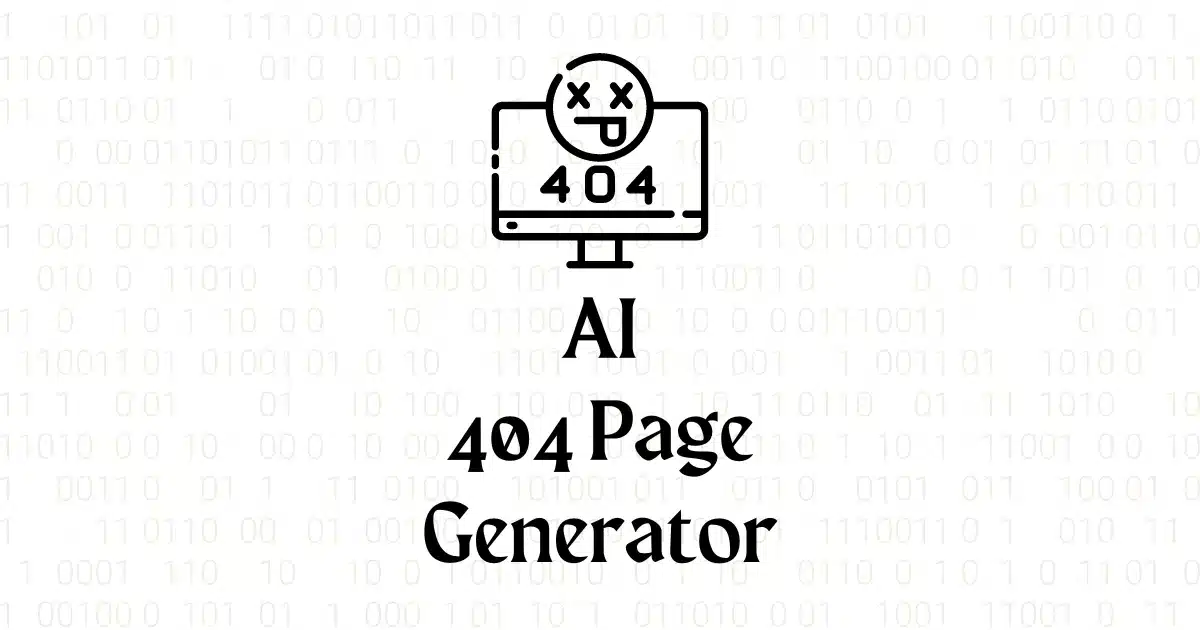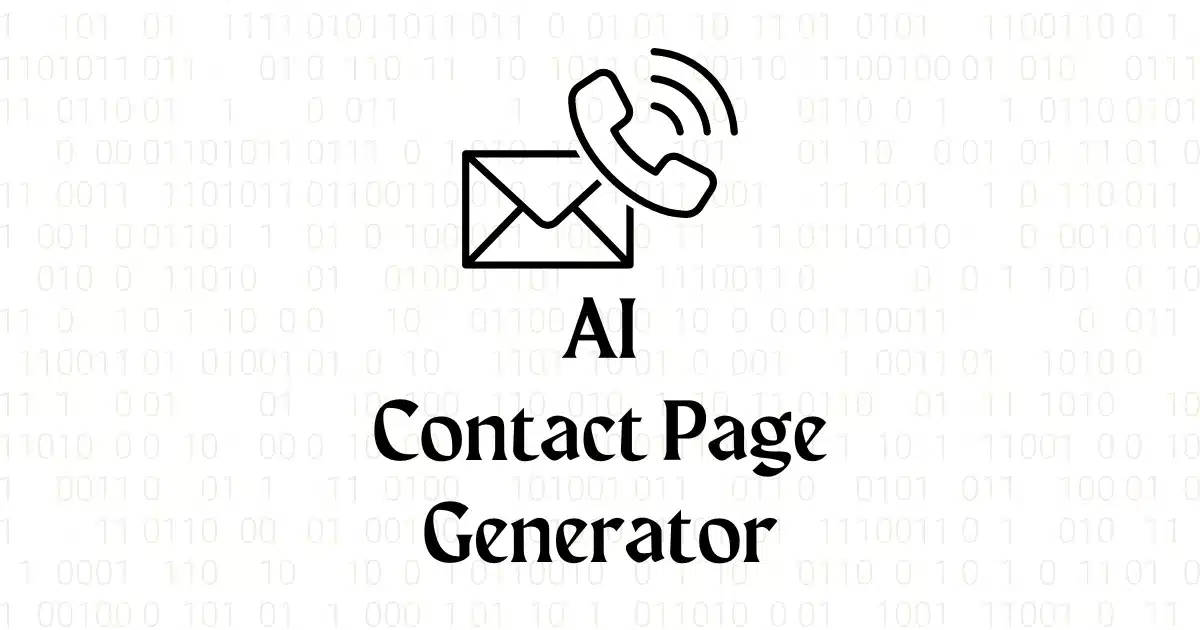AI FAQ Generator
Use our free frequently asked questions page generator to generate a custom FAQ page with the power of AI in seconds.
Just enter your website and press generate to get your FAQ page.
What should an ideal FAQ contain?
Start with a clear and concise introduction
- Explain the purpose of your FAQ page
- Encourage users to search for their questions or browse the categories
Categorize your FAQs
- Group related questions into categories
- Use clear and descriptive category titles
- Consider using accordion-style dropdown menus for easy navigation
Use a searchable format
- Implement a search bar at the top of your FAQ page
- Ensure the search function is prominent and easy to use
- Use tags or keywords to improve search functionality
Keep your answers short and to the point
- Provide clear, concise answers to each question
- Use bullet points or numbered lists when appropriate
- Avoid jargon and technical terms; keep it simple and easy to understand
Include links to related content
- Add links to relevant blog posts, tutorials, or product pages
- This helps users find more in-depth information if needed
- Internal linking also improves your website’s SEO
Incorporate visuals when necessary
- Use images, videos, or GIFs to explain complex concepts
- Visuals can make your FAQ page more engaging and easier to follow
- Ensure visuals are high-quality and relevant to the topic
Make it easy to contact support
- Include a contact form or email address for users who can’t find the answer they need
- Clearly state your business’s response time and working hours
- Consider adding a live chat option for immediate assistance
Regularly update and expand your FAQ
- Keep your FAQ page up-to-date with the latest information
- Monitor user queries and add new questions and answers as needed
- Continuously improve and refine your FAQ based on user feedback